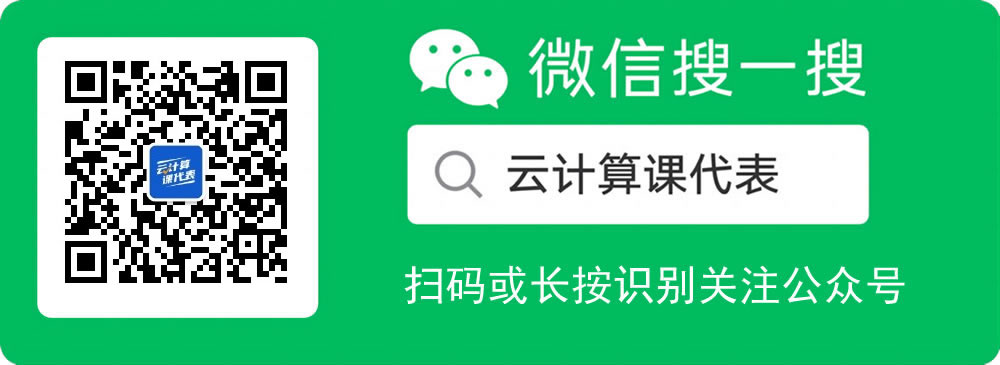Linux 开启密钥登录后保留密码登录的方法
说明
Linux 服务器在开启了密钥登录后,为提高安全性,默认的密码登录方式将被关闭,不能再通过 SSH 密码的方式登录服务器。
可以通过修改配置文件的方式,开启密码登录,本文将介绍在 Linux CentOS 7.x 环境下的配置方法。
操作步骤
1、编辑配置文件
vi /etc/ssh/sshd_config 2、修改参数
找到 #Authentication 部分,将 PasswordAuthentication 参数修改为 yes
# To disable tunneled clear text passwords, change to no here!
PasswordAuthentication yes
#PermitEmptyPasswords no若 sshd_config 配置文件中无此配置项,则添加 PasswordAuthentication yes 项即可。3、重启服务
输入命令重启 sshd 服务,重启后,可使用密码进行登录。
systemctl restart sshd总结
在启用密钥登录后,默认关闭密码登录,可提高服务器的安全性。但通过以上方式,可以保持密钥与密码的双重登录方式。
版权声明:本文为原创文章,版权归 本站 所有,未经许可,不得转载。
本文地址:https://www.yiisu.vip/linux_key_pwd_login.html
如对本文有疑问可在评论区留言,博主会尽力解答,同时欢迎关注微信公众号“云计算课代表”。